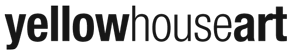Website design involves different elements that work together to guarantee the success of your digital marketing campaign. Though all these elements are vital, the CTA button is the primary determinant of your online marketing success. After all, this will determine the rate at which visitors will take up different desired actions. However, merely including a CTA button on your site will do little to your bottom line.
Thankfully, there is now a solution for designing the most efficient CTA buttons for conversion: using the expertise of graphic design experts based in Utah. These experts will use different visual elements that will make your button stand out from your web page and encourage users to click on it. Here are some optimization tips for CTA buttons:
Use Outstanding Colors
CTA buttons should be anything but black, grey, or white since these will not evoke the right emotions. Use color psychology to get the perfect choice for your website. The number of color gradients, combinations, borders, and fonts is infinite. Colors that complement your logo and do not clash with the ones in your website’s background will prove efficient.
Keep It Simple
Most people think a CTA button will attract more attention if it looks complicated and includes various lines and shapes. In most cases, however, intricate and seemingly elaborate CTA buttons make your business appear less than serious. Hence, most clients will dismiss you. The best way to come across as the best in your field is to pick a CTA button devoid of bells and whistles.
Use the Right Size
A bigger CTA button is not always the better choice. Excessively big buttons will look weird and unnatural, while tiny ones will be hard to click on. Size the buttons according to your website’s imagery and text. This will guarantee that your button has the right size for both desktop and mobile devices.
Allow Users to Pick Between Two Choices

People love choices, and they will connect with your business better if you can give them an option. However, presenting too many choices might backfire on your conversion rate. If you should give your visitors choices on an action, keep them to two at most. This keeps your CTA straightforward and keeps users focused on your overall message.
Make the Button Look like the Next Obvious Choice
Most CTA buttons look like floating elements in the middle of a web page. If you can make the button the next apparent choice for your clients, it will increase the chances of them clicking on it. Placing the button at the end of a thought process on your page makes it seem like a continuation or culmination of the process.
In the end, if you follow these tips, your CTA button will be the primary element that boosts your bottom line or ROI. With a good graphic designer on your website design team, this can be a reality. Fortunately, there are now web design firms that will prove convenient and cost-efficient for you.