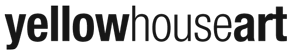Social media presence is critical to the success of businesses today, especially if you’re a digital-only company. A big part of your social media marketing strategy is the kind of content you post, usually ranging from photos and videos to other rich media.
But creating flawless, attractive rich media content can be a challenge for businesses that are operating on a tight budget. How do you get professionally made photos and videos if you don’t have the budget for photographers and editors?
Luckily, there are plenty of free photo editing apps that help you produce high-quality posts for your Facebook and Instagram campaigns. Most of these are on mobile, so you can take photos using your smartphone and quickly export them to the editing tool.
1. Adobe Photoshop Express
Free on both iOS and Android, Adobe Photoshop Express combines all of Photoshop’s best and widely used photo editing tools in one mobile app. It contains both basic and advanced features, allowing you to manipulate your photos the way you want.
Adobe Photoshop Express has all the features you’d expect, including filters, borders, brightness, contrast, saturation, red-eye correction, and more. It also has smart filters that automatically correct common issues, such as exposure and color temperature problems.
This app is helpful for beginners. It has intuitive user experience and in-app tutorials, so new users can quickly familiarize themselves with the functions.
2. Adobe Photoshop Lightroom CC
Adobe Lightroom is for businesses that need a more advanced photo editing tool. This app version of the popular desktop software offers professional editing tools on the go. You can even work on RAW files or high-definition images.
The app gives you high-quality tools that let you adjust the minute details of your photo, including the color, distortion, light, and grain.

Producing professional-quality images, Adobe Lightroom is especially beneficial for e-commerce businesses that are just starting. Even those who don’t know how to edit jewelry photos can create flawless marketing materials for their online jeweler brand.
You can use Lightroom for mobile even without a Creative Cloud subscription or an Adobe ID.
3. Snapseed
Google’s Snapseed is an all-in-one photo editing app, rivaling popular desktop editors. This app has all the necessary features, like frames, text, vignettes, cropping, and straightening, among others.
Snapseed also has a range of preset filters. But unlike other editing apps, this platform also lets you create your own preset from scratch.
Another feature unique to Snapseed is precision masking, which allows you to edit the photo’s depth of field. You can make the background blurry to bring the subject even more into focus. Snapseed also saves your edit history so that you can undo previous edits.
4. VSCO
VSCO is widely used for its filters and presets, making it popular among Instagram models and influencers. This app is more useful for aesthetic posts that play with color and texture. If you’re a travel company or a makeup brand, VSCO will help you make your photos more vibrant and eye-catching.
The app has standard editing features, such as cropping, adjustments, and vignettes. After selecting a filter, you can fine-tune the photo and manipulate its exposure, contrast, and color temperature.
VSCO is helpful for brands that want to create a memorable, cohesive visual identity. Use the presets or create your own to give your photos a similar look and feel.
You don’t need expensive tools and devices to produce expertly made photos. To find the best editing app for your business, think about what you want to achieve with your pictures and branding. Test different tools and choose one that gives you what you need. Stick to one or two photo editing apps only to keep your files organized.